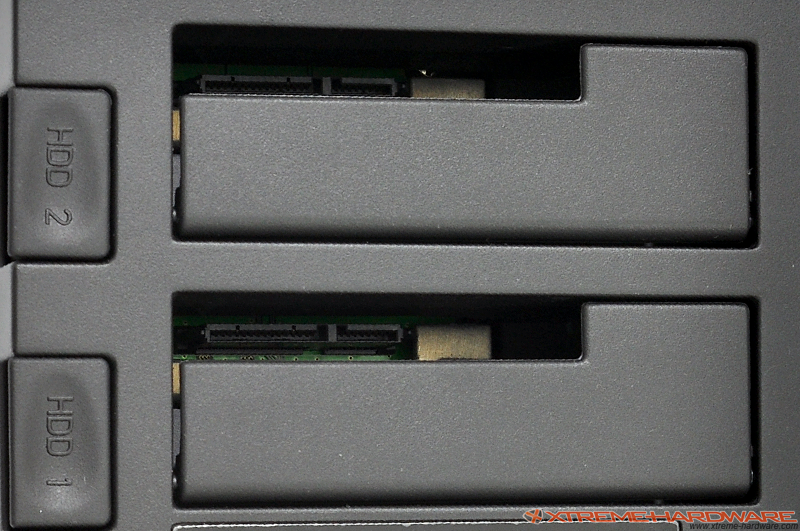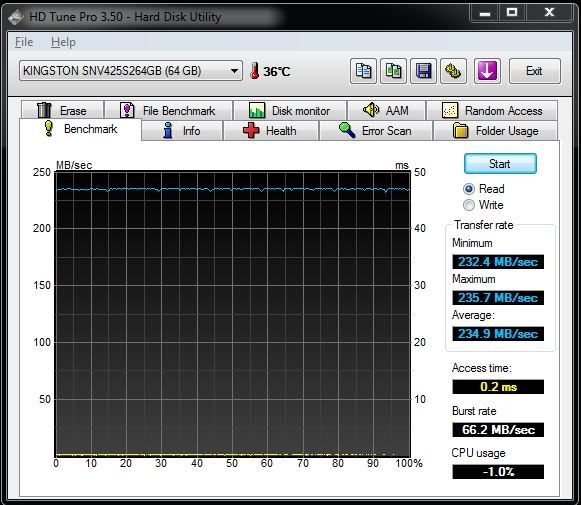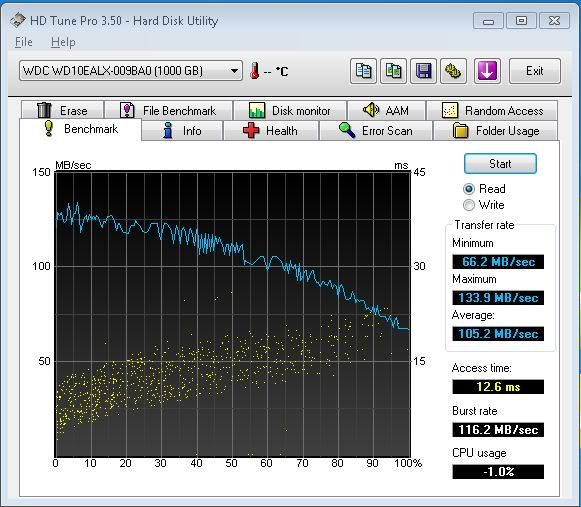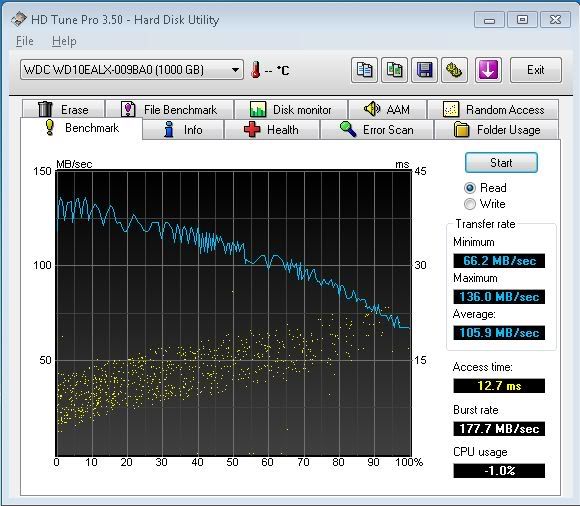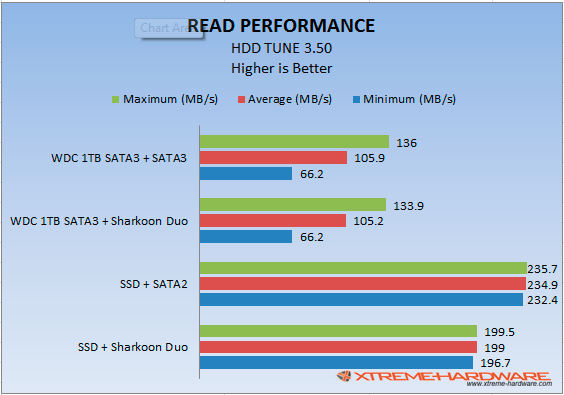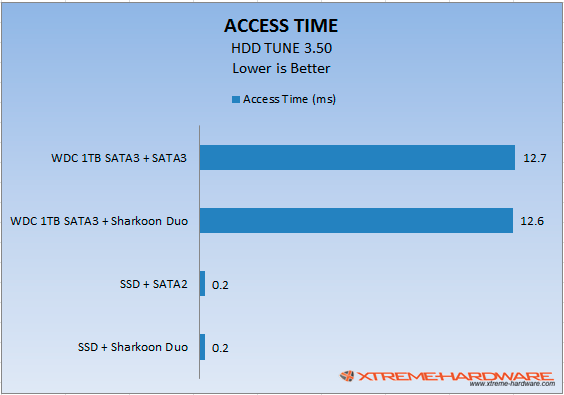In previous reviews we've discussed some homemade hard drive docking sharkoon. Back we'll review a bit about the docking of sharkoon who had just entered Indonesian market. Docking is named Sharkoon Quickport Duo USB3.0 XT. For the same performance with Sharkoon Quickport XT USB3.0, only Sharkoon Quickport DUO has more hard drive slots, so users do not bother to replace the hard drive they are going to access. Curious as to what Sharkoon Quickport Duo? follow our next discussion.

PRODUCT SPECIFICATIONS
Unlike the existing Sharkoon our previous review, Sharkoon Quickport Duo is equipped with 2 hard drive slots that support hard drives with sizes 2.5 "and 3.5". Sharkoon Quickport Duo also uses a USB3.0 connection for fast data transfer. Hard drive capacity that can be accommodated by this docking is 3TB. Here are the features of this product:
- Provides the direct connection of two SATA HDDs to your PC
- Suitable for 2.5 "and 3.5" SATA HDDs
- External interface: 1x USB3.0
- Premium Workmanship
- LEDs for power and HDD access
- Supported operating systems: Win XP/Vista/7 (32-bit and 64-bit)
- Dimensions: 148 x 132 x 71 mm (L x W x H)
- Weight: 519 g
PACKAGING AND PACKAGE SALES
Sales packages included are:
- SATA QuickPort Duo
- Power adapter
- USB3.0 cable (length: 100 cm)
- Short manual
PRODUCT DETAILS
Because it has two slots then Sharkoon Quickport Duo hard drive larger than Sharkoon Quickport XT.
This is the hard drive slot to sharkoon Quickport Duo. Both slots support hard disk size is 2.5 "and 3.5". The advantage with using two hard drive slots are users who have more than one hard disk can be directly put it together, do not bother to plug the hard disk loading.
Next section there is a button to remove the hard drive. The buttons are not owned Sharkoon Quickport XT.
The front there is the power button and hard drive LED indicator to see where the hard drive is active.
Section I / O with Sharkoon Quickport XT are:
- Power Connector
- USB3.0 Port
HARDWARE AND SOFTWARE USED
The hardware we use is:
- Processor: Intel Core i7 2600K
- Motherboard: ASUS P8P67 DELUXE
- Memory: GeIL 4GB KIT ULTRA PLUS C7
- Graphic Card: ZOTAC 550Ti
- PSU: 550W POWERX Cougar
- HDD: WDC 1TB SATA 3 BLACK, KINGSTON 64GB SSD
- Cooling: THERMOLAB TRINITY (Dual Fan)
To test our software using HD Tune Pro 3:50 (READ TEST)
TEST RESULTS
KINGSTON 64GB SSD + Sharkoon Quickport DUO
KINGSTON 64GB SSD Sata 2 + Motherboard
SATA3 WDC 1TB + Sharkoon Quickport BLUE DUO
SATA3 WDC 1TB Sata Motherboard + BLUE 3
More details can be seen on the chart below:
SATA3 WDC 1TB Sata Motherboard + BLUE 3
SATA3 WDC 1TB Sata Motherboard + BLUE 3
SATA3 WDC 1TB Sata Motherboard + BLUE 3
CONCLUSION
The results of simple tests above show that the performance sharkoon very stable, although performance is still below the SATA ports. The addition of the hard drive slot on sharkoon quickport duo became a plus in itself, users who have more than one hard drive does not bother to plug the hard drive borkar. But of course the selling price of these products is higher than quickport series xt.